Cookie tracking is an essential aspect of modern web development, allowing businesses to collect data about user behavior, preferences, and interactions. However, implementing cookie tracking must be done with care, respecting privacy laws and user consent. Captain Compliance provides a suite of cookie tools such as cookie scanning and a cookie notice pop up banner you can use for your website that is simple and easy to install. Now that Google has confirmed that they are not deprecating 3rd party cookies it’s important to setup a CMP that is trusted and easy to install. Now they also said Fingerprinting is okay as of early 2025 so now things are going to get very interesting.
Best Practices for Adding Cookie Tracking to Your Website This Year
Google’s approval of fingerprinting, effective February 16, alongside its phased cookie rollback, is redefining how websites track users. With third-party cookies fading (Chrome’s reduction began with 1% of users in 2024, targeting full deprecation by year-end), businesses must adapt. Here’s how to implement cookie tracking effectively and ethically amid these changes.
First, prioritize first-party cookies. They’re less invasive, tied to your domain, and align with privacy laws like GDPR and CCPA. Use them to store session data—logins, cart items—enhancing user experience without cross-site snooping. Pair this with clear consent banners. Oregon’s 2024 AI guidance, for instance, stresses transparency under laws like the OCPA; tell users what you’re tracking and why. Opt-in, not opt-out, is the gold standard.
Second, integrate fingerprinting judiciously. Google’s policy shift allows it, but regulators like the U.K.’s ICO warn it’s not a free pass—lawful deployment means consent and clarity. Fingerprinting’s edge (unifying device signals like browser type and IP) beats cookies’ fragility, but it’s stealthier, so disclose it. A simple “We use device data to personalize ads” can preempt backlash.
Third, lean on alternatives. Google’s Privacy Sandbox offers APIs like Topics for cohort-based targeting—less granular but privacy-friendly. Test these now; adoption’s lagging, but they’re future-proof. Meanwhile, secure your data. Oregon’s OCIPA demands breach notifications—encrypt cookie-stored info to dodge fines.
Audit regularly. Laws evolve—California’s CPRA mandates annual reviews. Ensure your tracking respects retention limits (e.g., delete data after two years unless justified). In 2025, blending cookies, fingerprinting, and emerging tools requires balance: deliver value to users, not just advertisers. Transparency and compliance aren’t optional—they’re your shield in a privacy-first world.
This educational series outlines the best practices for adding cookie tracking to your website, ensuring compliance and maximizing effectiveness.
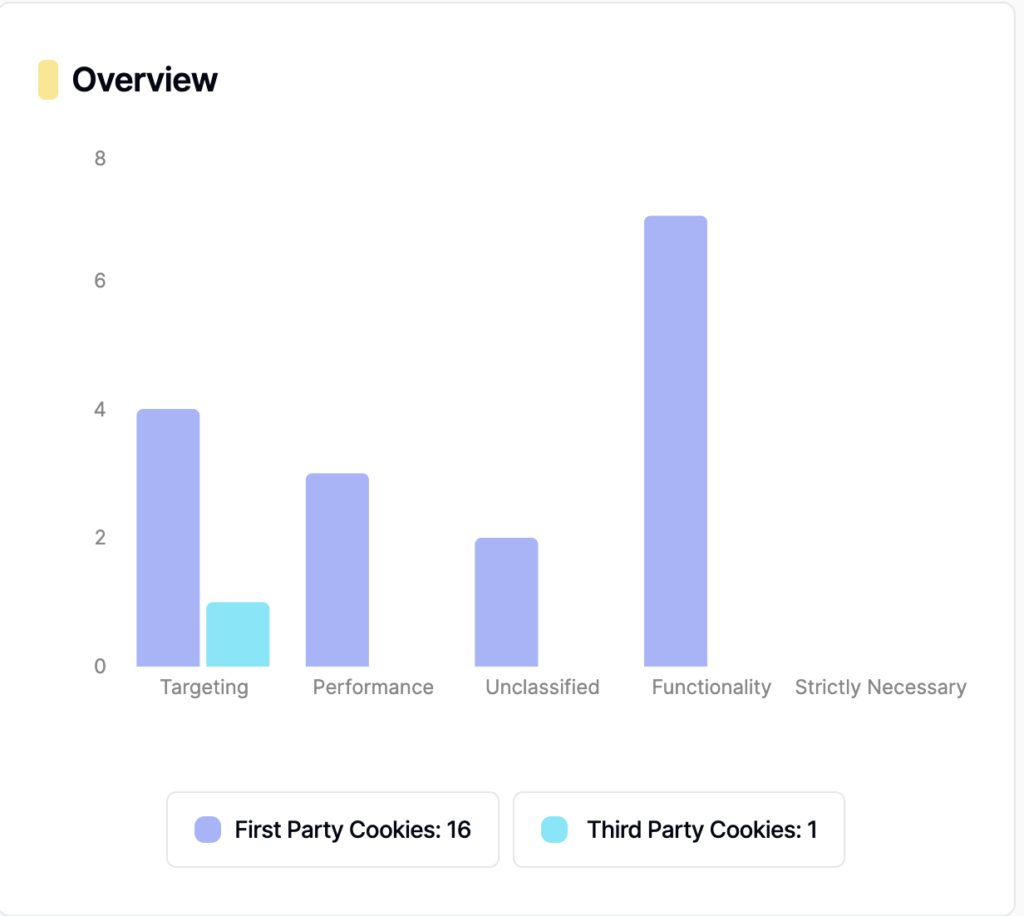
Understanding Cookie Tracking
Cookie tracking involves placing small text files (cookies) on a user’s device when they visit a website. These cookies can store various types of data, such as:
- Session information: To keep users logged in during their visit.
- Preferences: To remember user settings and choices.
- Analytics data: To track user behavior and site performance.
- Marketing data: To serve personalized ads and content.
Legal Considerations
Before implementing cookie tracking, it’s crucial to understand the legal requirements, such as the General Data Protection Regulation (GDPR) in the EU and the CPRA & The California Consumer Privacy Act (CCPA) in the US. These laws mandate that websites must:
- Inform users about the use of cookies: Clearly state what cookies are being used and their purpose.
- Obtain user consent: Allow users to opt-in to non-essential cookies.
- Provide options to manage preferences: Enable users to adjust their cookie settings at any time.
Best Practices for Adding Cookie Tracking
1. Develop a Clear Cookie Policy
A comprehensive cookie policy should be easily accessible from your website. It should include:
- A detailed description of the types of cookies used.
- The purpose of each cookie.
- Information on how users can manage their cookie preferences.
- Contact information for privacy-related inquiries.
2. Implement a Consent Management Platform (CMP)
A Consent Management Platform (CMP) helps you manage user consent efficiently. Captain Compliance offers a robust CMP that simplifies this process, providing features such as:
- Easy integration through Google Tag Manager, Shopify, or direct implementation via the Captain Compliance dashboard.
- Customizable consent banners to match your website’s design.
- Real-time consent logging for audit purposes.
3. Use a Cookie Banner
A cookie banner is a visible notification that informs users about cookie usage and requests their consent. Best practices for cookie banners include:
- Prominence: Ensure the banner is noticeable without obstructing content.
- Clarity: Use straightforward language to explain cookie usage.
- Options: Provide buttons for accepting all cookies, rejecting non-essential cookies, and managing preferences.
4. Categorize Cookies
Classify cookies into categories to help users make informed decisions. Common categories include:
- Essential cookies: Necessary for website functionality.
- Performance cookies: Used for analytics and site performance tracking.
- Functional cookies: Remember user preferences and settings.
- Marketing cookies: Track user activity for advertising purposes.
5. Offer Detailed Preference Management
Allow users to manage their cookie preferences easily. Captain Compliance’s software enables detailed preference management, allowing users to:
- View and modify cookie settings at any time.
- Opt-out of specific cookie categories.
- Revoke consent easily.
6. Regularly Review and Update Cookie Practices
Stay compliant by regularly reviewing your cookie practices and updating your policies as needed. This includes:
- Auditing cookies: Periodically check which cookies are in use and their purposes.
- Updating policies: Reflect any changes in your cookie policy and user consent mechanisms.
- Monitoring regulations: Stay informed about changes in privacy laws and adjust your practices accordingly.
Step-by-Step Guide to Implementing Cookie Tracking
Step 1: Conduct a Cookie Audit
Identify all cookies used on your website. Tools like the one offered here at Captain Compliance has the fastest loading auditing feature that can help automate this process.
Step 2: Create a Cookie Policy
Based on your audit, draft a comprehensive cookie policy. Include details about each cookie, its purpose, and how users can manage their settings.
Step 3: Integrate a Consent Management Platform
Choose a CMP that fits your needs. Captain Compliance provides a user-friendly CMP that integrates seamlessly with:
- Google Tag Manager: Insert the CMP tag through your GTM account.
- Shopify: Use the Captain Compliance app available in the Shopify App Store.
- Direct Integration: Implement the CMP code directly into your website’s HTML through the Captain Compliance dashboard.
Step 4: Design and Implement a Cookie Banner
Using your CMP, create a cookie banner that:
- Clearly states your use of cookies.
- Provides options for users to accept, reject, or customize their cookie settings.
- Is compliant with legal requirements.
Step 5: Configure Preference Management
Set up detailed preference management options within your CMP. Ensure users can:
- View all cookie categories.
- Opt-in or opt-out of non-essential cookies.
- Save and update their preferences easily.
Step 6: Monitor and Update
Regularly review your cookie practices and user consent logs. Update your cookie policy and CMP settings as needed to remain compliant with regulations and reflect any changes in your data collection practices.
Why Choose Captain Compliance?
Captain Compliance offers an all-in-one solution for managing cookie consent and user preferences. Key benefits include:
- Easy Installation: Integrate with popular platforms like Google Tag Manager and Shopify, or directly through the Captain Compliance dashboard.
- Customizable Solutions: Tailor consent banners and preference management options to fit your brand’s look and feel.
- Compliance Assurance: Stay up-to-date with the latest legal requirements and ensure your website remains compliant.
- User-Friendly Interface: Provide a seamless experience for users to manage their cookie preferences.
Features of Captain Compliance
- Real-Time Consent Logging: Keep track of user consents for audit purposes.
- Comprehensive Audits: Automatically identify and categorize all cookies used on your website.
- Flexible Integration Options: Choose the integration method that works best for your website.
- Dedicated Support: Access expert assistance for any compliance-related questions or issues.
Time To Implement Cookie Tracking On Your Website!
Implementing cookie tracking on your website is not just about collecting data; it’s about doing so responsibly and in compliance with all the data privacy laws (20 just in the USA as of this writing). By following best practices and leveraging automated data privacy compliance software tools like Captain Compliance, you can ensure your website respects user privacy while gathering valuable insights. Remember to:
- Develop a clear and comprehensive cookie policy.
- Use a Consent Management Platform for efficient consent handling.
- Design user-friendly cookie banners and preference management interfaces.
- Regularly review and update your practices to stay compliant.
By prioritizing transparency and user consent, you build trust with your audience and maintain compliance with ever-evolving privacy regulations.