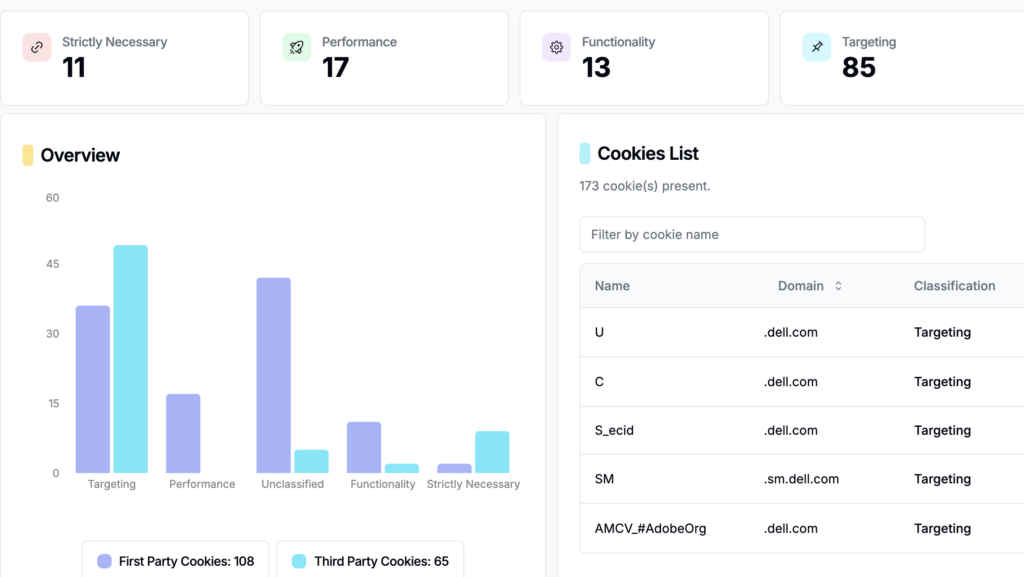A cookie table is an essential component of a website’s privacy policy, dynamic cookie transparency page, or cookie notice. It is a structured and organized representation of the cookies, trackers, beacons, and pixels that are being utilized on a website. A cookie table allows users to easily understand and manage what personal data is being collected, how it is being processed, and by which entities. It is a critical tool for promoting transparency, giving website visitors an opportunity to make informed decisions regarding their privacy preferences.
As data privacy regulations like the General Data Protection Regulation (GDPR), California Consumer Privacy Act (CCPA/CPRA), and Brazil’s Lei Geral de Proteção de Dados (LGPD) enforce stricter consent and disclosure requirements, the cookie table serves as a transparent disclosure of how and why personal data is being collected and shared. Now with the superhero help of Captain Compliance the process can be automated.
Cookie Table Example
Below are two different examples of well-organized cookie tables that looks professionally curated for a website’s transparency notice:
| Cookie Name | Provider | Type | Purpose | Duration | Data Shared | Category |
|---|---|---|---|---|---|---|
| _ga | Google Analytics | Third-Party Cookie | Used to distinguish users for analytics purposes | 2 years | Anonymized user data | Performance |
| _gid | Google Analytics | Third-Party Cookie | Registers a unique ID that is used to generate statistical data on website usage | 24 hours | Anonymized user data | Performance |
| _fbp | Third-Party Cookie | Used by Facebook to deliver a series of advertisement products on Facebook | 3 months | IP address, device information | Targeting/Advertising | |
| PHPSESSID | Website Host | First-Party Cookie | Preserves user session state across page requests | Session | No data shared | Strictly Necessary |
| _hjIncludedInSample | Hotjar | Third-Party Cookie | Determines if the user’s navigation should be included in a specific analysis | Session | Anonymized browsing behavior | Functionality |
| IDE | Google DoubleClick | Third-Party Cookie | Used to measure the effectiveness of ads served to users across the web | 1 year | IP address, browser behavior | Targeting/Advertising |
| __cfduid | Cloudflare | Third-Party Cookie | Used to identify individual clients behind a shared IP address and apply security settings | 1 month | IP address, security details | Strictly Necessary |
| _gat_UA-XXXXXX-X | Google Analytics | Third-Party Cookie | Throttles request rate to limit data collection on high traffic sites | 1 minute | Anonymized user data | Performance |
| fr | Third-Party Cookie | Used by Facebook to deliver, measure, and improve the relevancy of ads | 3 months | IP address, device information | Targeting/Advertising |
A cookie table if manually constructed should appear in a simple, user-friendly format with clear columns for the cookie name, the provider either first party or third party, type, purpose, duration, data shared, and category. It provides a practical way for users to see exactly which cookies are being used and why.
Of course it is annoying to have to update a cookie table each month as marketing adds new cookies and removes old ones. So whats a viable solution to this problem? Captain Compliance has actually created a dynamic cookie table software where you can automatically have your cookie table updated with our dynamic cookie transparency page software.
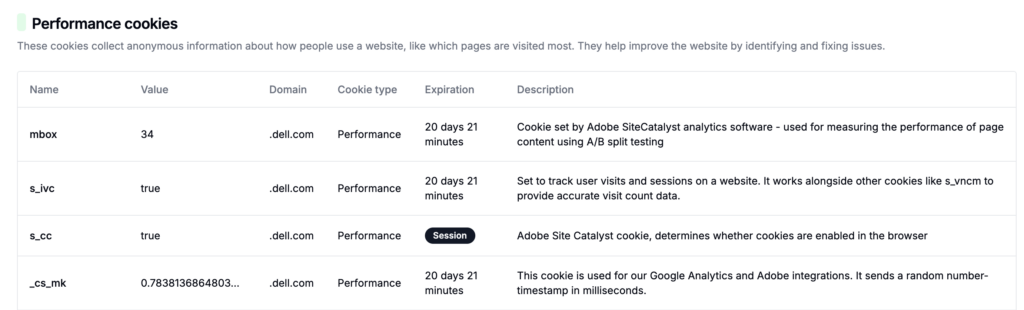
How Does a Cookie Table Work?
A cookie table functions by listing out various elements that track users on a website. It includes the following key components:
- Name of the Cookie/Tracker: This column identifies the exact name of the cookie, beacon, or pixel as it appears on the user’s device.
- Type: This defines what kind of tracker is in use, whether it’s a cookie (a small text file), a pixel (a tiny invisible image embedded on the webpage), or a beacon (used for tracking user behavior and activity).
- Purpose: This section explains why the cookie is being used—whether it is for functionality, analytics, advertising, or essential website operations.
- Owner: Indicates whether the cookie is a first-party (placed by the website itself) or third-party (placed by another domain or service provider). Think TikTok and Youtube as popular third-party cookies.
- Duration: This informs users how long the cookie will remain on their device, specifying whether it is a session cookie (which expires after the session ends) or a persistent cookie (which remains for a set period or until manually deleted).
- Category: Cookies are typically classified into categories such as “Strictly Necessary,” “Performance,” “Functional,” “Targeting/Advertising,” and “Unclassified” to help users understand their function.
- Data Shared: This part discloses what kind of data is collected through the cookie, such as IP addresses, location, or browsing behavior.
A well-organized cookie table may also link to cookie settings, enabling users to modify their preferences and decide which cookies they wish to enable or disable.
Why is a Cookie Table Important for Transparency?
A cookie table serves as a transparent notice for users, detailing what types of tracking technologies are employed on a website. It helps to meet regulatory requirements and improve user trust. Here’s why a cookie table is important for privacy best practices:
- Compliance with Privacy Laws: Many privacy laws, including GDPR, CCPA, and ePrivacy Directive, require websites to provide transparency and obtain consent from users before setting non-essential cookies. Thats why you see CMP’s being used widely. A cookie table ensures that the website complies with these laws by providing a detailed list of the cookies in use and their purposes.
- User Control and Consent: Providing a cookie table empowers users to make decisions about their data. They can opt in or out of certain types of cookies, such as third-party marketing cookies, and exercise control over how their data is processed.
- Transparency and Trust: A transparent cookie policy builds trust with users. When users see that a website is upfront about the cookies it uses and the data it collects, they are more likely to feel comfortable and secure while interacting with that website. Building trust is one of the most important parts of a data privacy program.
- Mitigating Privacy Risks: By offering detailed descriptions of what each cookie does, the cookie table allows users to better understand the data collection process. This mitigates the risk of unauthorized or harmful data collection practices, particularly with third-party cookies.
Cookies, Trackers, Beacons, and Pixels in the Cookie Table
The cookie table doesn’t just provide transparency for traditional cookies but also for other tracking technologies, such as trackers, beacons, and pixels. These technologies are important for websites that rely on third-party tools like Google Analytics, Facebook Pixels, or marketing automation software. Here’s how each of these technologies functions in a cookie table:
1. Cookies
Cookies are small text files stored on the user’s browser, typically for the purpose of remembering the user’s actions or preferences over time. Cookies can be:
- First-Party Cookies: Installed by the website the user is visiting. They are mainly used for functionality and essential tasks like keeping a user logged in.
- Third-Party Cookies: Installed by other domains (often advertisers or analytics services) to track users across multiple websites.
2. Trackers
Trackers are scripts that collect user data, including IP addresses, device information, and browsing behavior. These can be inserted into websites via third-party services to monitor user activity and report it back to the service provider. Trackers, especially when included in the cookie table, help ensure that users are aware of cross-site tracking.
3. Beacons
Beacons, also known as web beacons or tags, are often used in conjunction with cookies. These are small pieces of code embedded in web pages or emails that notify an external server when a particular page is visited or an email is opened. A beacon can collect data like IP addresses and the time the page was viewed, providing valuable insights for marketers but also raising privacy concerns if not disclosed.
4. Pixels
Tracking pixels are invisible images that are used to monitor website visits or email interactions. A tracking pixel is loaded when a user visits a webpage or opens an email, and it sends information such as the user’s browser type, operating system, and IP address back to the server. In marketing, pixels are used to gather insights on user engagement with ads or websites, and they must be disclosed in the cookie table for transparency.
Key Data Privacy Practices for Incorporating a Cookie Table For Your Website
Incorporating a cookie table into your website’s privacy policy or transparency notice is part of a broader set of good data privacy practices that the privacy experts at Captain Compliance can help assist with. Here are several important practices for implementing cookie tables effectively:
1. Obtain Consent Before Setting Cookies
Make sure to obtain user consent before loading any non-essential cookies or trackers. Consent mechanisms like cookie banners can link to the cookie table, allowing users to read more before making a decision.
2. Allow Users to Manage Cookie Preferences
Give users granular control over which types of cookies and trackers they accept. Some websites provide toggles for categories such as “Performance/Analytics,” “Targeting/Marketing,” and “Functional” cookies. Ensure that preferences can be modified at any time via a settings page linked from the cookie table.
3. Regularly Update the Cookie Table
Keep the cookie table up to date, particularly when new cookies, pixels, or trackers are added or removed from the website. This helps maintain transparency and avoids regulatory issues. Again the bet and most compliant way to do this is to automate this with our Cookie Transparency software.
4. Use The Captain Compliance Consent Management Platform (CMP)
A CMP can help automate the process of obtaining user consent and keeping track of cookie preferences. CMPs often integrate with cookie tables to display dynamic information, making it easier for businesses to stay compliant with data privacy regulations. Our Cookie Consent Manager is an easy to install and use software.
5. Disclose Third-Party Cookies
Many websites use third-party services, such as advertising networks or analytics tools, that set their own cookies. Disclose these third-party cookies in the cookie table, providing information on how users can opt out of data collection by those services.
6. Provide Easy-to-Understand Explanations
While the cookie table needs to be comprehensive, it should also be easy to understand. Avoid overly technical language when explaining the purpose of cookies and trackers, and consider linking to a help page or FAQ section that answers common questions about data collection practices.
How To Get Started Creating a Cookie Table
A cookie table is a vital transparency tool for websites that want to ensure compliance with data privacy laws and build trust with users. By detailing all cookies, trackers, beacons, and pixels in a clear and organized manner, businesses not only meet regulatory requirements but also empower users with control over their personal data. Incorporating a cookie table into a website’s cookie notice or the privacy notice, along with best practices such as regular updates that can be automated as well clear explanations, demonstrates a commitment to data privacy and ethical data management and will set your company apart from the competition and you can thank Captain Compliance for the help!