Microsoft Clarity is one of the leading tools for web analytics, offering features like session recording, heat mapping, and behavior tracking to help website owners optimize user experiences. Clarity is especially valuable for tracking how anonymous users interact with websites by providing a clear picture of browsing behavior. However, with its ability to record and analyze detailed user data, concerns about potential data privacy violations like the millions of dollars in fines the Texas AG is after for a recent privacy violation against Allstate and now these lawsuits for spying on website visitors have started emerging more and more.
Captain Compliance helps you to explore a mental data protection impact assessment on how Microsoft Clarity works, its benefits, and the privacy risks associated with using this technology and ways you can use Clarity while staying compliant with the numerous data privacy laws.
Note in the image below Clarity mentions that they are GDPR read and CCPA but have not updated the page since CPRA came live.
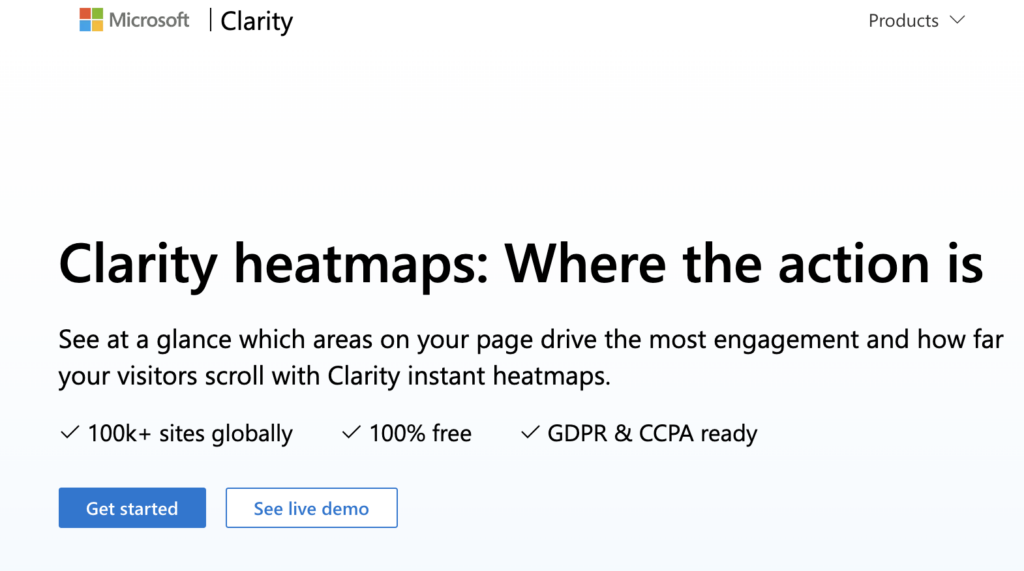
What is Microsoft Clarity?
Lets Start With Understanding What Microsoft Clarity’s Features Offer
Microsoft Clarity is a free web analytics tool that provides insights into user behavior through several key features:
- Heat Maps: Clarity generates visual heat maps that show where users click, scroll, and interact most on a website. This helps website owners understand which areas of their pages are attracting the most attention and engagement.
- Session Recordings: Clarity allows for session recordings that replay anonymous user browsing sessions. These recordings capture the user’s interactions with the site, including mouse movements, clicks, and scroll behavior.
- Insights & Performance Metrics: Clarity provides performance metrics like page load times, engagement levels, and bounce rates to help website owners optimize their site.
By recording this information, Clarity enables businesses to identify areas of improvement on their websites, ultimately enhancing user experience and driving conversions. However, the detailed level of user tracking brings privacy concerns into focus especially after the litany of lawsuits we’ve seen recently including the California Invasion of Privacy.
How Clarity Works with Anonymous Data
Microsoft Clarity emphasizes that the data it collects is anonymous, meaning personal identifiers such as names or email addresses are not stored. Instead, the tool captures general user activity on the website. This is designed to balance the need for insightful data collection with user privacy. However, even anonymized data can sometimes carry privacy risks, especially when combined with other forms of tracking.
Privacy Concerns and Potential Violations
Heat Mapping and Data Privacy
Heat maps, while valuable for understanding user behavior, can sometimes inadvertently capture sensitive information. For instance, users may input private data into web forms, and if these forms are visible during the session recordings or heat map generation, even anonymized data may expose user interactions in a way that could be problematic. Websites using Clarity must ensure that sensitive data is redacted or excluded from the areas tracked by the heat map.
Session Recordings and Consent Issues
One of the most significant privacy concerns with Microsoft Clarity revolves around session recordings. While these recordings do not explicitly identify users, they track individual browsing behaviors in great detail. This raises questions about whether this level of tracking complies with global privacy regulations like the General Data Protection Regulation (GDPR) or the CPRA and California Consumer Privacy Act (CCPA). One of the best solutions is to provide a cookie consent notice and letting the users decide if they want to allow Microsoft Clarity or not.
To comply with these regulations, website owners using Microsoft Clarity must:
- Obtain Explicit Consent: Under GDPR, consent from users before tracking their sessions is required. This means websites must implement robust consent management tools that allow users to opt-in or opt-out of session recordings.
- Ensure Transparency: Websites need to inform users clearly about what data is being collected and how it will be used. Users should be made aware that their browsing behavior may be recorded, even if the data is anonymized.
Data Storage and Retention Risks
Another concern is the potential for data storage and retention issues. Although Clarity anonymizes user data, storing large volumes of session recordings and heat maps over extended periods can still pose risks. If this data is not properly secured or managed, it could be vulnerable to breaches or misuse, violating users’ privacy rights.
To mitigate these risks, businesses should establish strict data retention policies and ensure that the stored data is protected with strong encryption methods. Regular audits of data practices can also help ensure compliance with data privacy laws.
Microsoft Clarity vs. Other Analytics Tools
How Clarity Stacks Up Against Competitors
Compared to other analytics tools like Google Analytics and Hotjar, Microsoft Clarity offers a more detailed view of user behavior through heat maps and session recordings, making it a powerful tool for website optimization. However, the depth of its tracking also introduces greater privacy concerns.
While Google Analytics focuses more on aggregated data like traffic patterns and user demographics, Clarity drills down into individual user interactions. Hotjar, a direct competitor, also offers heat maps and session recordings but has faced similar scrutiny regarding privacy concerns. As privacy laws evolve, both tools must continue to adapt to stay compliant. We happen to be fans of a Y Combinator company called PostHog.
Data Privacy Best Practices for Using Microsoft Clarity
Ensuring Compliance with Privacy Laws
To avoid data privacy violations while using Microsoft Clarity, businesses should follow best practices for compliance:
- Implement a Consent Management Platform (CMP): Ensure that users are given the option to consent to session recordings and heat map tracking. A CMP can help manage user preferences and ensure that data collection is compliant with laws like GDPR and CCPA.
- Redact Sensitive Information: Any sensitive data that users input into web forms should be redacted or excluded from session recordings and heat maps to prevent exposure.
- Secure Data Storage: Encrypt stored data and implement access controls to ensure that only authorized personnel can view session recordings or heat map data.
- Audit and Review Privacy Policies: Regularly audit your data collection practices to ensure they align with the latest privacy regulations. Transparency with users about how their data is collected and used is critical.
- Minimize Data Retention: Limit how long session recordings and heat maps are stored, deleting data when it is no longer needed for analysis.
So Can I use Microsoft Clarity and Be GDPR Compliant?
Microsoft Clarity is a powerful tool that enables website owners to gain detailed insights into user behavior through heat mapping and session recordings. However, its use raises significant privacy concerns, especially in light of evolving data protection laws. Businesses must implement best practices around user consent, data security, and transparency to minimize privacy risks and avoid potential violations beyond just installing Clarity it helps to work with a data privacy superhero like the ones here at Captain Compliance to help setup the proper tools to provide notice and consent options to you companies website visitors. As regulators and consumers become more aware of data privacy issues, organizations using Microsoft Clarity need to ensure their data collection practices are compliant and privacy-focused.
Can I use Microsoft Clarity and Be CIPA Compliant?
If you received a lawsuit or arbitration demand from Swigart Law or Pacific Trial Attorneys for a Microsoft Clarity privacy violation you will end up having to pay out. Whether thats to your attorneys and to settle the claim. If you protected your business in advance by installing our data privacy software solutions then you should be in the clear. Connect with one of our expert privacy associates today for a free privacy audit of your website and business.