
Do you know what first party cookies are and how they could affect your business? If not, you won’t want to miss out on this article.
This article will cover first party cookies and their purpose in detail, examples of first party cookies for your business, and upcoming changes in the landscape of cookies.
Let’s get started.
Key Takeaways
A first party cookie is a text file saved on a browser to remember a customer’s preferences and settings. Businesses utilize first party cookies, like remembering log-ins and shopping cart items, to improve the customer experience on their site.
First party cookies are different from a third party cookie in that they exclusively share information with the site operator, only collect information the customer inputs themselves, and are not as heavily regulated by data privacy legislation.
Although many browsers block third party cookies automatically, they are not blocking first party cookies. Many businesses are looking into strategies to utilize first party cookies in their marketing strategies.
What are First Party Cookies?
What are First Party Cookies.png

Cookies are small text files containing a website user’s data stored on a customer’s browser.
Alana Gibson, COO of DGR Legal, explains that:
“First-party cookies are created and used by the website a user is directly visiting, which is essential for site functionality and providing a personalized user experience.”
When a customer visits a site, a cookie is saved on their browser. The customer’s activities and movements are added to the cookie and shared with the operator. Only information that the customer enters is kept.
Website operators can collect data and information about the customer to create a personalized and simplified experience. This information is only available to the site operator or first party.
However, regulations and requirements dictate the information your site can collect. Laws like the General Data Protection Regulation (GDPR) have principles and limits for your site’s collection and use of customers’ information.
To remain compliant with data protection regulations like the GDPR, your business can utilize compliance solutions from professionals like Captain Compliance.
Have cookies on your website? If so, you probably have laws you need to comply with. Contact us here for a free consultation to learn about your next steps.
Purpose of First Party Cookies
Most websites have first party cookies as a way to improve a customer’s experience on their site. By saving customer data with cookies, you can customize and remember their settings and preferences, which enhances convenience for the customer.
First party cookies are essential for many businesses to operate as they do. Account information, language settings, and shopping preferences are all examples of information saved by first party cookies.
Without them, customers may have to sign in every time they visit a site or would not be able to buy multiple items at once. Overall, first party cookies provide a convenience that benefits both customers and businesses.
Though they are mostly harmless, your business must still obtain proper user consent with a cookie banner to use cookies and a clear policy describing your site’s use of cookies.
Advantages of Having First Party Cookies
Advantages of Having First Party Cookies.png
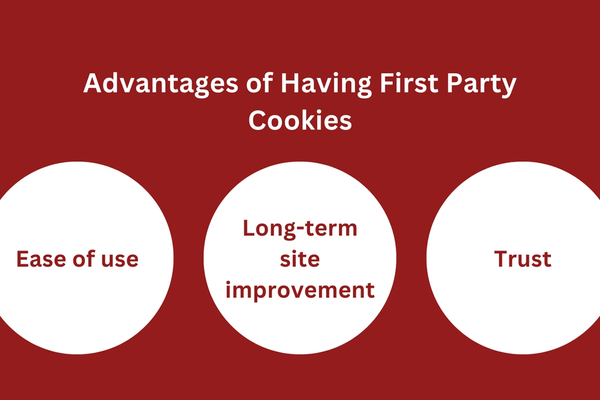
Here are some advantages of utilizing first party cookies on your site.
Ease of use: First party cookies will make your site easier for customers by remembering preferences and settings.
Long-term site improvement: With the data you collect from customers, you can improve your site over time.
Trust: First party cookies are less invasive and are not blocked by antivirus software, making them easier to trust.
Examples of First Party Cookies
Examples of First Party Cookies.png
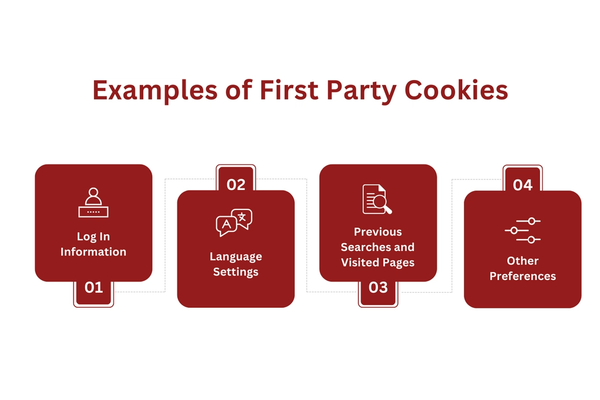
To give you a better idea of how first party cookies can benefit your site, let’s look at some examples of the standard first party cookies.
Log In Information
When opening a service website, a login option is typically the first thing you see. You enter your email address, username, and password to access the site fully. If it is your first visit to the site, you may be prompted to register.
Often, sites will use a cookie to store your login information so that you do not have to log in every time you visit.
Most sites only save your username or email, but some also allow you to keep your password. Only the site operator can access this information, making this a first party cookie.
Language Settings and Other Preferences
In addition to saving your login information, sites will use cookies to save your selected preferences after creating an account. For example, a site will save your language settings and whether or not you prefer the light or dark theme.
Another common cookie is the option not to see banners or popups. A site may show you a banner and give you a choice not to see it again if you are not interested. A first party cookie saves your preference of not wanting to see the banner.
Previous Searches and Visited Pages
Another common first party cookie is your search and browsing data on the site. If a customer visits a clothing retailer’s site and searches for pants, that search query is saved.
The retailer can then access that data and see that a customer viewed their pants selection. This data point can be used to unlock more information than just the search.
If the customer looks at the pants but doesn’t buy anything, this is another data point that can be saved by the business using a first person cookie. These data points give valuable insights into businesses and how customers interact with their sites.
Are you wondering how to ensure your website is compliant with relevant laws? If so, you can contact us here for a 100% free consultation to learn about your next steps.
First Party Cookies vs Third Party Cookies
The two most common types of cookies are first and third party cookies. These cookies have significant differences between them. This section will explain the differences between first-party and third-party cookies and their uses. The main differences between third and first party cookies are as follows:
Origin
The first major difference between first and third party cookies is where they come from. First party cookies are coded directly into the webpage a customer visits by that site’s operator.
Third party cookies, often referred to as the tracking cookie do not come from the site’s operator and are often placed on a browser by an external source like advertisement.
Purpose
First party cookies are only designed to collect first party data from customers on the original site they belong to. First party cookies are often limited to strictly necessary cookies intended to improve a site’s customer experience. This generally means the amount of personal information collected is limited greatly.
However, third party cookies collect customer data from any website, not just the one they belong to. Third-party cookies are used by marketers to track and target customers across different sites while collecting personal information to deliver personalized ads or content more suited specifically to them.
Privacy Implications
The privacy implications of these two types of cookies vary greatly. Data collected by first party cookies is only accessible to the website operator. Third party cookies offer the data they gather to anybody accessing the third party’s server.
Privacy Laws
The primary regulation that dictates how businesses can utilize cookies is the General Data Protection Regulation (GDPR), as many data privacy regulations are similar to this. The GDPR creates data compliance standards for businesses to follow to avoid fines and penalties.
The GDPR does not have strict regulations on first party cookies but highly regulates the use of third party cookies.
The GDPR requires businesses to inform customers that cookies are being used to collect their data in all cases when third party cookies are in use. It also creates specific requirements for rights that businesses must provide customers, such as an opt out option.
Blocking Cookies
Popular browsers don’t automatically block first-party cookies, but customers can delete or block them themselves. On the other hand, many browsers are beginning to block third party cookies automatically.
Without first party cookies, your site may be harder for customers to use. Since they won’t be able to browse your website in its entirety, many features of the site will no longer work with these cookies blocked. For example, customers may not have access to their account information or preferences if first party cookies are being blocked.
Without third-party cookies, external sites will have less information, which users can often do without.
Tip: To optimize your site’s cookies policy and compliance for the GDPR, you can enlist our help at Captain Compliance. Our services include a team of cookie professionals that can help you perfect your cookie policy and usage of cookies on your site.
Are First Party Cookies Going Away?
Many browsers and recent regulations like the GDPR are against unnecessary cookies. Thankfully, first party cookies are not included in many of the recent bans and blocking of cookies from browsers.
Firefox and Safari automatically block third party cookies, and Google Chrome is set to do the same. However, no browser is creating a policy to block first party cookies. customers can do so, but it will be entirely their choice.
First party cookies are not being blocked because they don’t violate the GDPR or similar data protection regulations. However, they are not entirely unregulated, so it’s important to know the applicable data privacy regulations still.
FAQs
What are first and third party cookies?
First party cookies are files stored on your browser by a website that allows only the site you’re visiting to save your preferences and settings. Third party cookies track your data and actions across multiple websites to create a profile for targeted advertising or tracking.
Contact us for help with your cookie consent
Are first party cookies necessary?
No, first-party cookies are not necessary. They provide some convenience and may be useful for certain activities such as remembering user preferences or keeping a shopping cart active while browsing on a single website; however, they are not essential to browse the internet. Additionally, internet users can always choose to disable them in their browser settings.
Learn the best cookie consent solutions on the market here
Can first party cookies track you?
Yes, first-party cookies can track your activity on the website that sets the cookie. They are placed directly by a site you visit and often enhance functionality and user experience, as they remember information such as what’s in your cart or details you typed into forms during previous visits to facilitate ease of use.
However, it is worth noting these cookies register session-based data and would not be used for long-term tracking across multiple sites typically seen with third-party cookies.
Want to learn about all the most common cookies and how they’re used? Find out here.
Are first party cookies allowed without consent?
While first-party cookies can typically enhance user experience, valid consent from a cookie banner is generally required unless the cookies are strictly necessary for providing an online service at the user’s request (for example, to remember what’s in a customer’s shopping basket).
This rule falls under privacy regulations, including the General Data Protection Regulation (GDPR) and the ePrivacy Directive.
Find out more about strictly necessary cookies in this article.
What are the disadvantages of first party cookies?
First-party cookies come with several disadvantages. They can lead to potential privacy concerns, as they collect user data and track behaviour on a website – some users may not be comfortable having their information tracked or stored.
Additionally, if the user deletes these cookies (as they often clear them out for privacy reasons), saved preferences such as login details or items in a shopping cart on websites can be lost, resulting in a less seamless browsing experience.
Get in touch with us today to navigate compliance on your website.
What are 2nd party cookies?
Second party cookies are pieces of data that a company shares with another through a data partnership.
Learn more about types of cookies
What are examples of third parties?
Third parties can be any business or website outside of you and the website you are interacting with.
Contact us for data privacy and compliance services
How Can Captain Compliance Help?
To learn how to correctly implement cookies on your site and remain compliant, we can help. Our team of compliance experts brings plenty of experience and helpful solutions for your business to utilize in your cookie process.
You can get in touch with us here for a complimentary consultation to learn about the next steps you should take. Take action now so you can focus on your business instead of worrying about compliance.