Why It’s Important To Enhance Privacy Compliance and User Trust
As privacy regulations like the General Data Protection Regulation (GDPR), LGPD, and the California Consumer Privacy Act (CCPA) continue to shape how organizations handle user data, the role of a Cookie Manager has become essential for ensuring compliance. A cookie manager or as we call is a consent management platform (CMP) is a tool or platform that enables organizations to effectively manage cookies, tracking technologies, pixels, and user consent on their websites. This not only helps businesses comply with global data privacy laws but also builds user trust by providing transparency.

This comprehensive guide will dive into the key functions of a cookie manager, its importance in data privacy compliance, best practices for implementing one, and how it aligns with regulations like GDPR, CCPA, and the upcoming changes to UK GDPR next year.
1. What is a Cookie Manager?
A cookie manager is a software solution that helps websites control and manage the collection of cookies and other tracking technologies. It allows users to control their consent preferences and helps businesses comply with data privacy laws that require transparency about how user data is collected and processed.
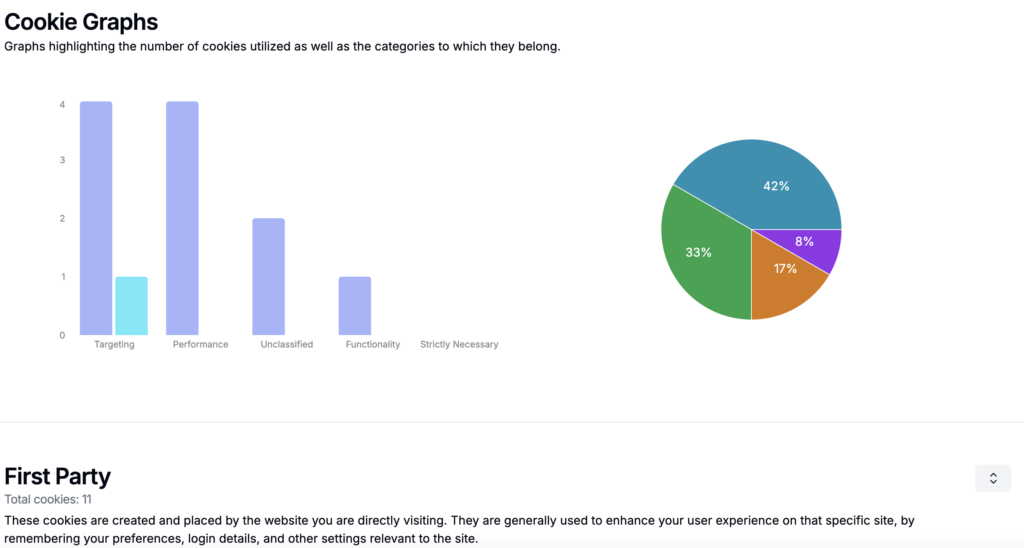
Key Functions of a Cookie Manager:
- Collects and stores user consent for cookie usage.
- Provides a cookie consent banner that prompts users to accept or reject cookies.
- Automatically categorizes cookies (e.g., necessary, performance, targeting).
- Monitors and scans websites for newly added cookies.
- Generates detailed cookie tables for privacy notices.
By implementing a cookie manager, organizations can streamline their compliance efforts and avoid hefty fines for non-compliance with privacy regulations.
2. Why is a Cookie Manager Important for Data Privacy Compliance?
Data privacy laws like GDPR and CCPA require websites to obtain user consent before placing non-essential cookies on a user’s device. The use of a cookie manager ensures compliance by:
- Collecting Explicit Consent: A cookie manager collects and records user consent in a compliant manner, allowing businesses to demonstrate compliance if audited.
- Managing Cookie Preferences: Provides users with the ability to control which cookies they allow, thereby respecting their privacy preferences.
- Automatically Updating Policies: Cookie managers can dynamically update privacy notices and cookie tables to reflect changes in cookie usage.
Failure to manage cookies appropriately can lead to fines of up to €20 million or 4% of annual global turnover under GDPR.
3. Key Features of an Effective Cookie Manager
A robust cookie manager should have several core features that support compliance, transparency, and user trust:
| Feature | Description |
|---|---|
| Consent Banner | A customizable banner that prompts users for consent before setting cookies. |
| Cookie Categorization | Automatically sorts cookies into categories like Necessary, Analytics, and Advertising. |
| Consent Recording | Logs and stores user consent for audit trails. |
| Granular Control Options | Allows users to accept or reject specific categories of cookies. |
| Automatic Cookie Scanning | Regularly scans the website for new cookies and updates the cookie table. |
| Privacy Notice Integration | Generates a cookie table and integrates it into the website’s privacy notice. |
| Data Retention Management | Allows organizations to set data retention periods for cookie data. |
| Geolocation Detection | Adapts the consent banner based on the user’s location to comply with regional laws. |
4. How a Cookie Manager Works
A cookie manager streamlines the process of obtaining consent and managing cookies. Below is a step-by-step explanation of how it typically works:
- Website Scan: Captain Compliance has the fastest cookie scanner on the market to scan a website or webpage(s) and determining all 1st Party and 3rd Party cookies on the website. Scanners for cookies can also find all existing pixels, and trackers.
- Consent Banner: Displays a consent banner to users, prompting them to accept or customize their cookie preferences.
- Categorization: Automatically categorizes cookies into predefined groups (e.g., strictly necessary, performance, targeting).
- Consent Logging: Records user consent and stores it for compliance audits.
- Ongoing Monitoring: Continuously scans the website to detect and manage new cookies, ensuring the privacy policy remains up to date.
5. Best Practices for Implementing a Cookie Manager
| Best Practice | Explanation |
|---|---|
| Provide Clear Information | Use plain language to explain why cookies are used and how data is collected. |
| Use Granular Controls | Allow users to opt-in or opt-out of specific cookie categories. |
| Ensure Accessibility | The consent banner should be accessible on all devices, including mobile. |
| Regularly Update Cookie Tables | Keep the cookie table up to date with the latest scan results. |
| Offer Easy Opt-Out Options | Users should be able to easily withdraw consent at any time. |
| Document Consent for Audits | Store consent logs securely to demonstrate compliance if needed. |
| Implement Geo-Targeting | Adapt your cookie consent banner based on the user’s location to comply with regional laws (e.g., GDPR, CCPA, LGPD). |
6. The Role of a Cookie Manager in GDPR, CCPA, and UK GDPR Compliance
A cookie manager plays a vital role in complying with global data privacy laws:
GDPR Compliance:
- Requires explicit consent before setting non-essential cookies.
- Organizations must allow users to revoke consent and opt-out easily.
- Cookie managers help demonstrate compliance by recording consent logs.
CCPA Compliance: - Requires websites to disclose the types of data collected and provide an opt-out option for the sale of personal data.
- Cookie managers can support compliance by managing consent and tracking opt-outs.
UK GDPR (2025 Update): - The upcoming changes to the UK GDPR may include recognized legitimate interests that do not require consent. However, for most non-essential cookies, consent remains necessary.
- A cookie manager can ensure that your business adapts to these regulatory changes and remains compliant.
7. Potential Risks of Not Using a Cookie Manager
Failing to use a cookie manager can expose organizations to various risks:
| Risk | Impact |
|---|---|
| Non-Compliance Fines | GDPR fines can reach up to €20 million or 4% of global turnover. |
| Loss of User Trust | Lack of transparency can erode trust, resulting in reduced customer loyalty. |
| Data Breaches | Unauthorized cookie usage can expose sensitive user data to breaches. |
| Reputational Damage | Negative press from non-compliance can harm a brand’s reputation. |
8. So What is a Cookie Manager in the Privacy Department?
In today’s privacy-focused digital landscape, implementing a robust cookie manager is essential for ensuring compliance with data privacy laws like GDPR, CCPA, and the upcoming UK GDPR changes happening next year. By providing transparency, control, and compliance, a cookie manager not only helps organizations avoid regulatory fines but also builds trust with users, which is crucial for long-term business success.
Example Graph: Key Features of an Effective Cookie Manager
| Feature | Description | Benefit |
|---|---|---|
| Consent Banner | Prompts users for cookie consent | Ensures compliance with GDPR, CCPA |
| Cookie Categorization | Groups cookies into functional categories | Provides transparency and user control |
| Automatic Scanning | Detects new cookies and updates records | Keeps privacy policies current |
| Geolocation Detection | Adapts consent based on user location | Ensures compliance with regional laws |
| Data Retention Management | Sets limits on cookie data retention | Aligns with data minimization principles |
| Consent Logging | Records user preferences and opt-ins | Provides audit trails for regulators |
So now it’s time to setup a cookie consent management platform and use our innovative dynamic cookie table software!