
With businesses relying more on data-driven decisions, having accurate data maps of how data flows in your business is crucial. However, creating complex data maps with multiple sources, databases, and destinations is nearly impossible without effective data mapping tools.
Data mapping tools can seamlessly simplify complex data flows, handle large amounts of data seamlessly and automate data mapping and integration. This is helpful for making informed, data-driven decisions, eliminating unnecessary data and compliance with data privacy regulations.
This article will explore the benefits and features of top data mapping tools and guide you on how to choose the right one. It will also explore best practices for integrating data mapping tools for your business.
So, let’s get started!
Key Takeaways
Data mapping tools can help businesses map complex data across different sources for data migration, data transformation and integration.
Data mapping tools help maintain data accuracy for uniformity and regulatory compliance.
Implementing a data mapping tool requires an understanding of your data mapping needs, your data ecosystem and regulatory requirements.
Understanding Data Mapping Tools
Data mapping tools help connect source and destination data across different formats. They can create complex data maps, assist with data integration and transformation and reduce data duplication and data loss issues.
Most data mapping tools are automated, and the latest have AI-powered software that can map large amounts of complex data across multiple sources. But why the need for tools in data mapping? Can’t you simply manually create a sketch of how data flows in your business?
Unfortunately, not.
Nowadays, most businesses, even small and medium-sized ones, have complex data flows. Without a data mapping tool, you won’t be able to map out data across a dozen different sources, let alone handle hundreds of data mapping processes.
However, scaling large amounts of data isn’t the only benefit of using data mapping tools.
Key Goals and Benefits of Data Mapping Tools
Apart from having the potential to handle Big Data, data mapping tools help with accuracy, consistency and complex integration. The best tools also simplify mapping complex data sources, allowing you to make more informed decisions.
Apart from scalability, data mapping tools have other benefits, including:
Maintaining data accuracy across different sources: Let’s assume different departments in your business have varying methods of recording dates, names and other business data. Data mapping tools can ensure consistency in records across these databases, allowing you to get more accurate data maps.
Simplifying complex data integration: Data mapping tools can also accurately map out the relationship between data from multiple sources. This simplifies the data integration process.
Helping with seamless data migration: Let’s say you want to shift your business data to a different domain or server. To accurately complete the data migration process, you’ll need to have an accurate data map, which is exactly what data mapping tools provide.
Ensuring regulatory compliance:
Now that it’s clear why you need data mapping tools, the question that comes to mind is: “ Which mapping tools are best?”. Let’s explore the top three data mapping tools, their features and what makes them ideal.
Top Data Mapping Tools
The Top 3 Data Mapping Tools Streamlining the Path to Effective Data Management (1).png
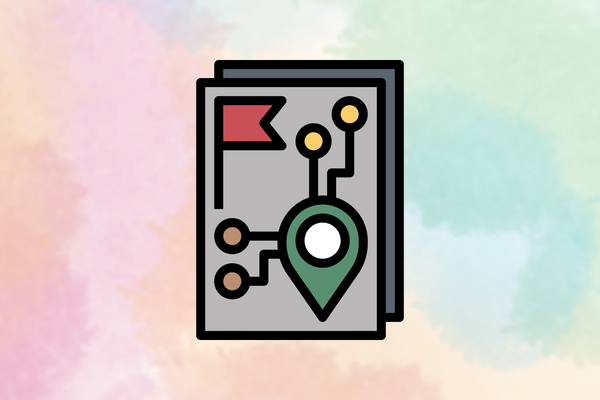
While there are hundreds of tools available for data mapping, we’ve brought together the top 3 after considering accuracy, scalability and ease of use:
Integrate.io
Intgrate.io is one of the best beginner-friendly data mapping tools. The coding-free interface can help you map out data without much technical knowledge. This visualized approach makes it easy to integrate data from SaaS applications, stores and other data warehouses.
Integrate.io is a cloud-based tool which is perfect for dynamic businesses with multiple data sources and locations. You can access the tool from a secure login from anywhere, unlike other mapping tools.
Key Features
Works with the most popular and rare connectors.
The Cloud-based software allows for cost-effective scalability.
Contains tools for monitoring and automated alerts.
Built-in data security features like log monitoring, data encryption and access controls.
No manual coding experience is required.
The Integrate tool serves many popular apps, such as WalkMe, and large companies that deal with complex data inputs, like Fiverr. They offer a free seven-day trial, and the cloud-based model makes it easier for businesses of all levels.
If you want a data mapping tool with a simple, easy-to-use interface and cost-effective scalability, Integrate.io is worth a try.
Pimcore
If you’re looking for more flexibility with data mapping tools and have enough technical expertise, open-source tools like Pimcore are worth a shot. Pimcore allows you to import data across various formats without having coding knowledge.
It has features that assist with digital commerce and content management to ensure employees have consistent data across departments. What really makes this tool stand out is the cost-effective pricing. You can get an enterprise solution for free and easily integrate it across different databases.
However, it’s not ideal for larger enterprises, and you’ll need some coding experience to integrate it with your business.
Key Features
Flexible integration across different platforms and web services.
Free solution available.
Integration with websites, social media and other data sources.
It has a code-free interface, although you’ll need some technical knowledge to integrate it.
Pimcore may be open source, but the tool is used by several large companies, including Suzuki, Durable and IDC. However, the open-source solution is limited, and you may have to purchase a premium plan for complex data mapping and integration.
IBM Infosphere
IBM Infosphere is the best on-premise data mapping tool with advanced data integration features, an effective interface and enhanced data security features. Unlike other mapping tools that map data in intervals, IBM Infosphere maps data in real-time, allowing for faster, more accurate decision-making.
Apart from data mapping, you can use this tool to cleanse complex data from multiple sources, even if the data formatting isn’t consistent. This tool can handle massive amounts of data and comes with advanced transformation features, making it perfect for businesses dealing with large-scale data.
However, there’s no free trial, and the tool is priced according to its value, so expect to pay several thousand for complete integration. Another drawback is that you’ll need technical knowledge to use and integrate the tool with your business databases.
Key Features
Can handle large volumes of data, even when the formatting is inconsistent.
Supports multiple data delivery methods, including ETL, CDC and virtual data delivery.
Secure data migration allows for complete regulatory compliance.
Easily scalable system that works for most businesses.
If you value data security and want to ensure accurate data integration, migration and transformation, IBM Infosphere is the most reliable data mapping tool available.
Benefits of Data Mapping Tools
The Top 3 Data Mapping Tools Streamlining the Path to Effective Data Management (2).png

While there are free versions and open-source data mapping tools available, most of the reliable ones cost a monthly fee. So, why can’t you simply create manual data maps? What’s the need to integrate these tools with your business data?
Well, firstly, it’s impossible to handle large-scale complex data maps manually. And secondly, you’ll need to have accurate data maps for regulatory and corporate compliance.
Other benefits of data mapping tools include:
Efficiency and Automation
The best data mapping software is automated, which helps with efficient data integration. Let’s say you have hundreds of data sources connecting to dozens of outputs. These data pipelines can be difficult to organize without an automated tool.
While it’s not impossible- someone with good coding knowledge can do data mapping tasks manually- it’s not efficient.
Even if you have a whole team of coding experts, they won’t come close to achieving the efficiency levels of mid-level data mapping tools!
Accuracy and Consistency
While efficiency and automation is important, accuracy matters more when it comes to data mapping. If you’re dealing with large volumes of data from multiple sources, it’s easy to make mistakes. However, automated tools are almost always 100% accurate, leaving no room for data loss.
These tools also ensure consistency across databases. Let’s say your data has discrepancies across different sources. A simple data mapping tool may show where the error lies, but the best ones can seamlessly transform the data to ensure consistency.
Enhanced Visualization
When choosing a data mapping tool for your business, it’s important to look at the way data is presented. The best tools have low-code or code-free interfaces that make it easy to read the data maps and establish relationships between data sources and destinations.
For example, IBM’s Infosphere presents data maps in a simple, easily understandable manner, allowing you to read data patterns without much technical expertise. Compare this with a manual data map, where it’s difficult to identify data issues without technical expertise.
Collaboration and Documentation
With the scale that modern businesses rely on data for decision-making, having data mapping tools can assist with collaboration and allow employees to make more informed decisions. The best tools can do advanced data mapping, with some offering real-time updates.
This can be especially helpful for creating an accountability framework and ensuring compliance with GDPR, HIPAA and other privacy regulations.
Choosing the Right Data Mapping Tool
The Top 3 Data Mapping Tools Streamlining the Path to Effective Data Management (3).png

Like all decisions involving choosing data protection services, finding the right data mapping tool isn’t a black-and-white process. You’ll need to ensure the tool’s capabilities can be integrated with your business’s data ecosystem, amongst other things.
Here are some things to consider before choosing data mapping tools:
Assessing Your Data Mapping Needs
No two businesses are the same, and knowing your specific needs can help you choose the right data mapping tool.
Start by identifying your data mapping objectives. How many data sources does your business rely on? Do you need to map complex, unorganized data in different formats or is the data uniform?
Knowing which data privacy regulations your business falls under also helps. If your business falls under the GDPR, you’ll need to:
Know exactly where your data is being transferred.
Understand who has access to which data.
Know where and what type of data is being stored.
Know how long data is retained in your business’s databases.
Once you understand your data mapping needs, choosing the right tool becomes much easier.
Evaluating Tool Features
The next step is to choose the right mapping tool, which involves knowing what features are available and whether your business actually needs them. You’ll need to assess whether the tool can be integrated with your data ecosystem and whether it provides scalability as your business grows.
For example, an open-source tool is more adaptable but doesn’t offer the scalability and privacy as on-premise tools. Also, some tools may not support certain data formats, which could lead to issues with integration.
Let’s assume your business relies on cloud storage services for storing business data, but you also rely on SQL data stores. You’ll need a tool that supports both formats, or you’ll get inaccurate data maps.
User-Friendly Interface and Training
Remember, a tool is useless if employees don’t know how to handle it. Some data mapping tools have better user interfaces than others. Ideally, look for one with a code-free, drag-and-drop interface for ease of use.
If you choose a more complex tool, you’ll have to invest time and resources to train employees on how to handle it.
Implementation and Best Practices
The process of integrating data mapping tools is just as important as choosing the right tool. You’ll need to do proper onboarding and implement best practices for quality control.
Onboarding Your Chosen Data Mapping Tool
Most data mapping tools are automated, but some are easier to integrate than others. Large mapping tools, like IBM Infosphere, with real-time data mapping capabilities, take time to integrate with your business’s workflows.
This process usually requires database administrators, IT experts and other professionals to ensure smooth integration.
Data Mapping Best Practices with Tools
Once you’ve integrated the mapping tool with existing systems, you’ll need to set up quality controls. This could include a testing phase with version control and regular audits to ensure performance is up to the mark.
Ideally, it’s best to outsource compliance and tool audits to external data compliance solutions providers for better accuracy.
Lastly, you’ll need to have a system for ongoing maintenance to ensure your tool is updated. Most tools provide regular updates for bug fixes and to adapt to changing data collection and storage processes.
So, while data mapping tools can help with accuracy and automation, it’s an ongoing process, and you’ll have to stay updated and follow best practices for regulatory compliance.
Final Thoughts
Data mapping tools can handle complex data systems, ensure accurate data mapping and reduce mapping errors. However, data mapping isn’t as simple as choosing a new tool.
You’ll have to integrate the tool within the business’s workflows, ensure employees are trained to use the tool and do regular data audits based on the resulting data maps.
At Captain Compliance, we help with data mapping integrations and data audits to ensure your business is compliant with data privacy regulations.
Check out our compliance services today!
FAQs
What are Data Mapping Tools?
Data mapping tools help businesses map out business data, integrate multiple data sources and transform data to help businesses make data-driven decisions. They automate and simplify the mapping process, ensuring accuracy and regulatory compliance.
Read more about corporate compliance requirements.
What is Data Mapping in ETL Testing?
Data mapping in ETL is the process of matching data across different sources, creating a map of data flows in a business. With ETL mapping, data is migrated to a centralized database for uniformity.
Explore CCPA data mapping in detail.
What is an Example of Data Mapping?
An example of data mapping is when different sources list data in different formats. For example, marketing forms may list a customer’s date of birth as 10/11/1998, while the other department may have it as 11/10/1998.
Explore the importance of data mapping documentation.
Can I Do Data Mapping in Excel?
You can do data mapping in Excel, but it’s very limited, and there are high risks of errors. Nowadays, even small businesses can’t rely on Excel for data mapping, and there are multiple data mapping tools for automated mapping.