
2025 is a year that will see at least 6 new data privacy laws and that means one thing… More cookie consent banners when you land on a website. Given that in the USA each law is designated on a statewide basis and each country has their own laws which even have sub-sets of privacy laws.
In the ever-evolving digital landscape of 2025, cookie consent banners have become more than just a legal checkbox—they’re a critical touchpoint that defines user trust and website credibility. As privacy regulations continue to tighten and user expectations grow more sophisticated, designing an effective cookie consent banner is no longer optional, but a strategic imperative for businesses seeking to balance regulatory compliance with exceptional user experience.
So let’s be brutally honest for a second. Cookie consent banners are often a terrible thing for user experience. They are annoying and completely ruin the customer’s journey.
Find me a consumer or a business that enjoys dealing with cookie consent banners. You can’t. But what if we can make cookie consent design better and work for the business and the consumer?
Key Takeaways
Data protection regulations like the GDPR and Eprivacy Directive make cookie consent banners a necessary part of your website.
A well-designed cookie consent banner can significantly enhance the user experience and provide a competitive edge.
The cookie banner should be clear and non-intrusive, provide granular options, include both “Accept” and “Reject” options, and be easy for the consumer to manage.
Understanding Cookie Consent

Alana Gibson, Chief Operating Officer at DGR Legal, says:
“Cookie consent is a user’s explicit permission to allow a website to store or retrieve information on their device, ensuring compliance with privacy laws like the GDPR.”
These are small text files (no larger than 4096 bytes) and serve to track user preferences and behavior and personalize their user experience on a website.
Websites must show cookies to the user the first time they visit and obtain their consent to use them. They can do this via a banner, a pop-up, or as part of a privacy policy and give them the option to accept or reject cookies.
Failing to do this leads to fines and reputation loss for the business.
Why is it Important to Have a Good Cookie Consent Design?

The EU’s General Data Protection Regulation (GDPR) and most other data protection laws require obtaining consumer consent through cookies. However, the GDPR only deals with protecting the consumer’s data privacy, not ensuring a good user experience or design. A well-designed cookie banner that follows cookie law is crucial for several reasons:
Legal Compliance
A well-designed cookie consent banner ensures that your business is compliant with the GDPR or another data privacy regulation that applies to you. This also includes avoiding penalties for not complying with cookie consent by ensuring you obtain explicit consent.
User Experience
One of the most important requirements for a good CMP also known as a cookie consent banner is that it’s non-intrusive (or at least as minimally as possible). It should also allow visitors to engage with the website while providing clear choices to safeguard their data.
Transparency & Trust
Finally, a well-designed banner will showcase the business’ commitment to respecting their consumers’ choices regarding their personal information and build trust with them.
Want a cookie consent solution that is compliant, provides excellent user experience, and is fully transparent? Contact us today for a free consultation on how you can do this.
Traits of a Good Cookie Consent Design

So, what makes a good cookie consent design?
Alana Gibson says:
“A good cookie consent banner is transparent, easy to understand, and provides clear options for consent, ensuring users make informed decisions about their data.”
Let’s expand on a few of key features that make a cookie consent banner good:
1. Clear and concise
A cookie consent banner should clearly inform the visitor about the cookies the website is using and their purpose. There is no confusion, and it is fully transparent.
Cookies fall into four categories: strictly necessary, performance, marketing, and functional. The website visitor should understand what each of these types means to be able to make an informed decision when it comes to giving away their personal data.
2. Granular
Next, a good cookie banner should offer real control over their data and privacy preferences. This means more than giving them the option to “Accept All” or “Reject All,” as most banners look like. Instead, they have to allow users to choose the cookie categories they want to accept.
3. Non-intrusive
You probably had the misfortune of visiting a website whose cookie consent popup would take the entire screen at least once (probably a lot more, but okay). Let’s face it: you probably didn’t stay long on that website.
Maria Chamberlain, Owner of Acuity Total Solutions, says:
“A good cookie consent banner is like a polite waiter, asking for permission before serving digital treats. A small polite slide-in yes or no window that can be expanded is much more polite than having a full-page menu shoved in your face.”
This means the cookie consent banner should be as non-intrusive as possible (it’s impossible to be completely non-intrusive, unfortunately). This is where the banner placement, size, and color palette become crucial.
Namely, the banner should fit as much as possible within the overall design of the website but be at the same time distinct enough so it’s not confused with the rest of the page.
4. It offers both accept or reject options
Website owners would probably like to be able to put a big “accept all” button on their cookie consent popups. Unfortunately for them, they can’t do that. Instead, they must give visitors both the option to accept and reject the use of cookies instead of forcing their hand by only providing the “accept” option.
5. It is easily manageable
Once the user sets cookies, they should be able to modify them at any time via a prominent link or a button on the webpage.
Need help creating a good cookie consent banner that is fully compliant? Contact us today for a complimentary consultation on how you can do this.
Traits of a Bad Cookie Consent Design
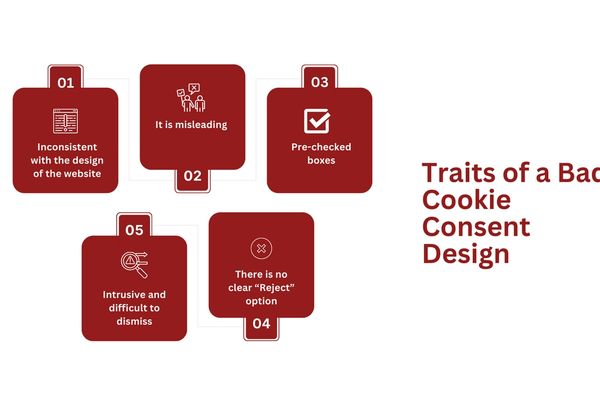
Creating a bad cookie consent design is easier than creating a good one. No surprise there.
For one well-designed banner, there are at least a dozen, if not more, poorly-designed ones out there that provide a poor user consent experience.
What are the traits of a bad cookie consent design should a business avoid? That’s what we’ll cover here:
1. It is inconsistent with the design of the website
We already mentioned that the cookie banner should be consistent with the overall design and theme of the website.
For instance, if the website’s main color is blue, the cookie consent banner should also be in that color.
2. It is misleading
In an attempt to have users accept cookies, some websites use misleading or deceptive language.
For example, this can imply that certain website functions would not be available if certain cookie categories are not accepted, even when that’s not the case.
3. Pre-checked boxes
Another bad practice regarding cookie consent banner design is to have pre-checked boxes. Essentially, this means that the business is already choosing for the consumer. What’s more, if you want to be GDPR-compliant, then you have to adopt an “opt-in” approach rather than an “opt-out” one, and pre-checked boxes are a definite opt-in approach.
4. There is no clear “Reject” option
Many websites use a little trick to ensure the user accepts their cookies by making the “Accept All” button more prominent than the other consent buttons. Is this underhanded? Yes, but it’s not against any regulations. That is, as long as the “Reject” option is there and is clear for the user to take it.
5. Intrusive and difficult to dismiss
Cookies should be a barrier for the consumer to use and enjoy the website they are visiting. Yet, they are often designed or placed in a way that makes them intrusive or difficult to dismiss. The banner or pop-up should never cover the webpage content or be designed so that it makes it hard to close if the user doesn’t want to deal with it right away.
Importance of Experimentation for Cookie Consent Design
There is no one-size-fits-all when it comes to cookie consent design.
What works for one website will not work for the other.
This will depend on the type of data your business is collecting for the most part. For instance, if your website is only available in one language (i.e. English), then there’s no need to have language preference cookies. You should carefully consider your consumers and your industry when it comes to cookie consent design and experiment with it until you find what works best for your business.
Frequently Asked Questions (FAQs)
Do you need a cookie consent banner?
Yes. A cookie consent banner is necessary if you want your website and business to be compliant with GDPR or another applicable data privacy law.
Here is everything you need to know about cookie consent requirements.
What must a cookie banner include?
While there are no clear rules as to how a cookie banner should look, there are still some essential elements that you should include.
These are:
Header (for instance, “Cookie Consent”)
A brief message informing the visitors that the website uses cookies(for instance, “We use cookies to provide a better user experience to our visitors”)
Accept and Reject buttons that are separate and distinct
Granular consent options allow the visitor to select which cookies they’d like to accept or reject
“X” button to enable the user to easily dismiss the banner if they don’t want to interact with it at the moment
Cookie Settings Management to allow users to modify their cookie consent preferences at any time
Learn more links that will lead to the privacy page or other page where the consumer can find more information about how the website uses cookies and their purposes.
Learn more about cookie consent best practices.
How does a cookie consent banner work?
A cookie banner displays the message to the website visitors when they first visit a website that it uses cookies and ask for their permission (consent) to use non-essential or strictly necessary cookies). Typically, it appears at the bottom of the webpage and stays there until the user interacts with it (accepts all cookies, rejects all, accepts essential cookies, or dismisses (closes) the cookie consent banner).
Learn everything you need to know about the cookies policy.
Why is my cookie consent banner not showing?
Have you heard of Global Privacy Control? There are plugins that may stop a cookie consent banner from being seen if you have it on. Also, your cookie consent banner might not be showing for many reasons, including the following:
Your site is not live yet
You didn’t enable the cookie widget or plugin (for example, JetPack, if you’re using it)
Your browser is set to send a “Do Not Track” (DNT) signal, which automatically rejects all cookies
There are problems with the JavaScript code that are preventing the cookie consent banner from appearing
The visitor has already accepted or rejected cookies
Here are our 8 GDPR WordPress cookie consent plugin picks.
How Can Captain Compliance Help You?
Taking all this into account, an investment in designing user-centric cookie consent banners should result in better GDPR compliance and higher customer satisfaction levels for organizations looking to succeed in today’s digital age.
If you want to provide a positive user experience through cookies, Captain Compliance can help you implement cookie consent on your website. Get in touch today for a free consultation to ensure complete data privacy compliance on your website.