Cookie consent is crucial for compliance with most major data privacy laws. You’ve probably noticed nearly all websites have some form of cookie consent banner nowadays.
However, not all cookie consent banners ensure compliance, and poorly designed ones can land you in trouble with regulators.
In this guide, we’ll discuss why it’s important to have the right cookie consent system, several methods you can use for implementing a cookie consent banner, and cookie consent best practices for different privacy laws.
We’ll also look at examples of great cookie compliance to use as inspiration for designing your website’s cookie consent banner.
Let’s start learning and follow these top 10 tips for best practices when it comes to cookie consent management platforms running for your business:
- Clear and Concise Language: Explain cookie usage in plain, understandable language, avoiding technical jargon.
- Prominent Placement: Display cookie consent notices prominently, ensuring they are visible and not hidden.
- Granular Control: Offer users granular control over cookie categories (e.g., necessary, preferences, statistics, marketing).
- Prior Blocking (Except Necessary Cookies): Do not set non-essential cookies until the user provides consent. Only strictly necessary cookies should be set by default.
- Easy Opt-Out: Provide a simple and accessible way for users to withdraw their consent or change their preferences at any time.
- Record Consent: Maintain records of user consent, including the date, time, and specific choices made.
- Regular Review: Regularly review and update your cookie policy and consent mechanisms to comply with evolving regulations.
- Respect User Choices: Honor user preferences and avoid setting cookies they have declined.
- Third-Party Cookies: Be transparent about the use of third-party cookies and provide information about their purpose.
- User-Friendly Interface: Design cookie consent interfaces that are easy to navigate and understand, even on mobile devices.
Key Takeaways
- Cookie consent is crucial for businesses to ensure compliance with GDPR, CPRA, and other relevant privacy regulations.
- Cookie consent banners may differ based on regulatory requirements but typically include information on the purpose of cookie collection.
- The best cookie consent banners allow users to accept, reject, or customize cookies, and some include an opt-out option as well.
What Are Cookies & Why Are They Needed?
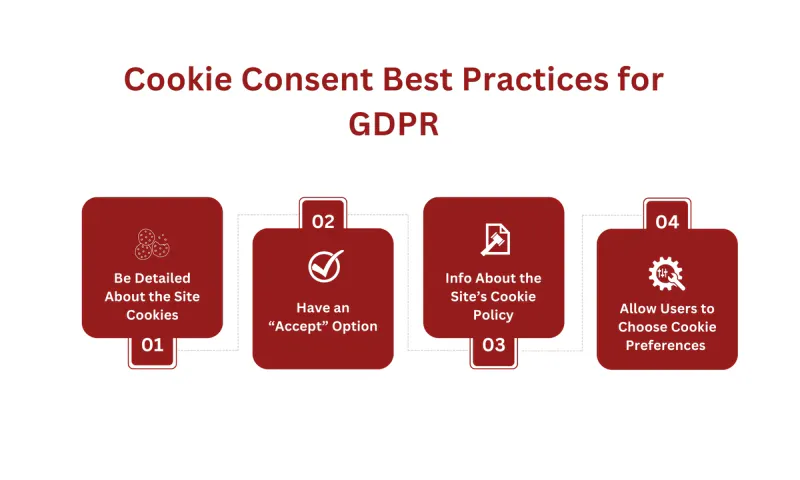
Cookies are small text files that are stored on your browser when you visit a website. They are used by the website to record user preferences and browsing behavior. Cookies are essential to e-commerce sites as they track shopping preferences and login information
When you visit a site that uses cookies, a small file with this data will be saved by your web browser. Each computer is assigned a unique ID, or “name-value” pair, that is used to identify a particular user.
So, why are cookies important?
Simply put, they help websites improve user interface and browsing experience. Because cookies also store browsing preferences and session history, they can be used to speed up the time it takes to fill out forms on certain sites.
However, cookies can also be used to store personal and sensitive data. Malicious sites can be used to gain potentially sensitive information and sell them to third parties, which is why data privacy regulations cover cookie consent in detail.
Methods to Implement a Cookie Consent Banner

There are several ways to ask for cookie consent. Some sites can be really intrusive and won’t allow you to browse further until you accept or reject the cookies. Others adopt a more open approach and will even let you customize which cookies you want to accept.
These methods vary based on the type of website and location. Here are the three most common cookie consent banner methods:
1. Browser Prompts
This is the most irritating cookie consent banner design. It’s the small prompt you see that blocks the page when you visit a site for the first time. These prompts will ask you to accept or reject the cookies, and you may not be able to access the site until you choose.
Browser prompts are irritating, but they are essential for many companies, so they’re here to stay.
2. Website Notices
Website notices are another effective cookie consent method. They usually provide notice of why the site needs cookies, along with options to accept, customize, or reject cookies.
Website notices will also provide a link to more information on cookie consent, such as the cookie consent policy or the website’s privacy policy.
They are usually less intrusive and may allow you to use the site without even choosing an option. No wonder they are the most popular method for cookie consent banner design!
There are various scripts and plugins that you can use to implement this plugin.
3. Redirects
It’s difficult to find websites that use redirects nowadays, but they do exist. Redirect banners are designed to redirect you to an external page detailing the cookie consent policy and allowing you to choose whether to accept or reject.
This is simple to implement but creates a poor user experience.
It’s crucial to understand these cookie consent methods regardless of whether you’re designing your own cookie compliance banners or you choose to outsource compliance.
Cookie Consent Best Practices for CPRA
The California Consumer Protection Act (CPRA) applies to businesses that collect information about Californians. It’s one of the most advanced privacy regulations and affects how businesses collect and store personal information. The CPRA also affects cookie consent design and other website privacy features.
However, the CPRA only applies to businesses that have yearly revenue of more than $25 million or process the data of more than 50,000 consumers. It also applies to smaller businesses that earn more than 50% of their revenue from selling Californians’ data.
Cookie consent best practices for businesses under the CPRA include:
Include the Purpose of the Cookie Collection
The CPRA dictates that businesses should always inform consumers of the purpose of data collection. For businesses that fall under the CPRA, adding this information in a cookie consent banner is mandatory.
Also, businesses should include whether they share the information collected with third parties or not. This is crucial as consumers have the right to know how and why their data is collected.
Add a “Reject” Option
Businesses that fall under the CPRA do not have to wait for users to accept cookies, and simply informing them that cookies are being used is enough. However, it’s still a best practice to allow users to reject cookies.
This flexibility also means that you don’t have to add the “accept” or “reject” option on the cookies banner. Instead, you can add a link to an external page where users can learn more about cookies and choose whether to accept or reject them.
Add an “Opt-Out” Option
One key aspect of the CPRA is that it requires businesses to allow users to opt out of personalized advertisements. This is why it’s crucial to design the cookie banner in a way that allows users to deactivate them at any point.
You’ll also need to add a link to a “do not sell my personal information” page, which will contain an opt-out option as well. However, some companies choose to add the “opt-out” feature in the cookie consent banner.
Cookie Consent Best Practices for GDPR
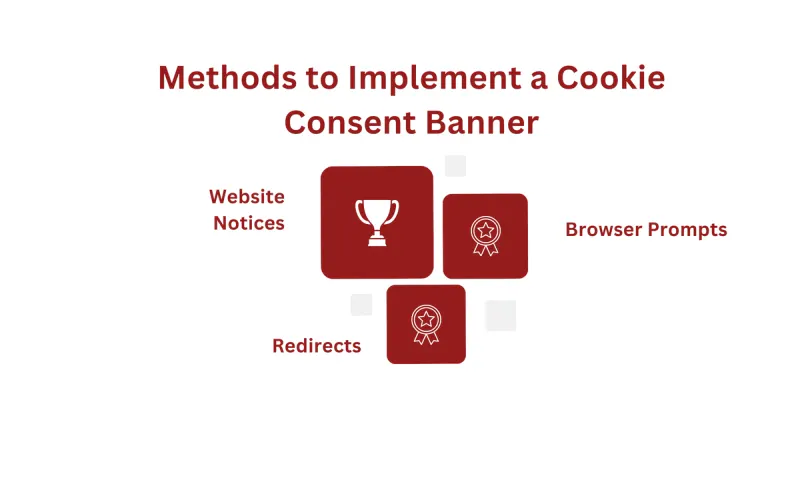
The General Data Protection Regulation (GDPR) applies to businesses that operate in the EU or have EU citizens as their consumers. It’s one of the strictest privacy laws and lays out detailed principles that websites have to follow when creating cookie consent banners.
Under the GDPR principles, businesses have to:
- Let users know what data is being collected.
- Inform users of the purpose of their data collection.
- Explain how long they will be keeping the data.
- Be transparent about sharing data with third parties.
The key to compliance with the GDPR is to create a cookie banner that covers all these aspects. Here are some best practices to keep in mind:
Be Detailed About Why the Site Uses Cookies
The GDPR requires businesses to be transparent about why they collect personal information. As such, they are required to provide information on why they collect cookies so consumers can make the right choice.
Unlike with the CPRA, you can’t simply add an external link to information on why the site uses cookies. To be GDPR compliant, you’ll have to add this information clearly in the cookie consent banner.
Have an “Accept” Option
To be compliant with the GDPR, a cookie banner should have a clear opt-in message. You could ask users to “accept” or “allow” the use of cookies, but the text should be clear. It’s best to prevent users from accessing the site further until they accept or reject cookies.
Unlike the CPRA, the GDPR requires businesses to wait for consumers to accept cookies before deploying them
Have Information About the Site’s Cookie Policy
The cookie banner should also have a link to the website’s cookie policy. This allows users to get more detailed information about the type of cookies deployed. Always be clear when linking to the cookie policy to ensure complete transparency.
Allow Users to Choose their Cookie Preferences
The GDPR doesn’t require businesses to allow users to choose their preferred cookies. However, many businesses still do so because it gives them more flexibility in cookie consent management.
Remember, the GDPR requires users to be given the choice to accept or reject cookies. Many users may reject cookies used for marketing and accept essential cookies, while some may accept or reject all.
Giving users the choice to decide which cookies to accept allows the site to retain more consumers.
Cookie Consent Best Practices for LGPD
The Lei Geral de Proteção de Dados (LGPD) is a Brazilian data privacy regulation that focuses on how businesses process personal data. It’s very similar to the GDPR, especially when it comes to data collection consent.
However, the LGPD is much leaner and specifically focuses on getting consent before collecting data. If you’ve already designed a cookie consent banner for GDPR compliance, it should cover LGPD regulations as well.
If not, then you’ll need to design a cookie consent banner that:
Informs Users of What Cookies are Collected and What They’re Used For
The LGPD emphasizes transparency in data collection. While your consent banner doesn’t need to be detailed, it should be clear on the purpose of cookie collection.
A simple statement like “Our website collects cookies to improve the website experience, personalize ads and analyze our traffic” should be enough.
A Link to the Website’s Cookie Policy
Since you aren’t being too detailed on the consent banner, it’s always a good practice to add a link to further details about the cookie policy along with the consent statement. This is for users who require more details on how their data is used.
Third-Party Sharing Statement
If you share data with third-parties, you’ll have to mention this on the cookie consent banner. Users will have the choice to accept or reject, although you don’t have to add an “opt-out” option.
However, giving users the option to opt out and personalize cookie collection is an effective way to build brand trust.
Examples of Great Cookie Compliance
When it comes to great cookie compliance, some websites stand out. Not all businesses will cover all possible best practices for cookie consent. However, responsible brands are more thorough in ensuring complete corporate compliance, and their cookie consent banners reflect this.
We’ve compiled a list of cookie consent banners that are to the point, creative, and thorough. Let’s take a look at them in detail:
Ansu.io
Ansu is a shopify-partner website that creates apps for e-commerce. They are GDPR compliant, and their cookie banner reflects it.
The cookie consent banner has:
- Information on why cookies are collected.
- A choice to accept or reject the cookies.
- An option to customize the cookies.
When you click on the “customize” option, you’ll see various choice to customize compliance preferences.
This option allows users to select which cookies they want to activate or disable. What’s really good about this site is that every page will have the cookie banner, and there’s no option to remove it until you accept or reject it.
Ebay UK
Ebay is one of the largest e-commerce platforms globally, and they have adjusted their cookie consent policies to suit regional requirements. For example, Ebay UK falls under the UK-GDPR, which is almost an exact copy of the EU’s GDPR.
Their banner design is detailed and specific.
They provide details of:
- The purpose of cookies on the site.
- A link to their cookie notice.
- An option to accept, reject, or customize cookie collection.
- A link for users to opt-out.
This is a perfect example of a cookie consent banner that covers most major data privacy regulations and it almost ensures complete compliance.
Decathlon Assurance
If you want the perfect example of a cookie consent banner that covers the GDPR requirements in detail, this French website provides it. They don’t collect cookies or allow you to access the site until you choose.
This cookie consent pop-up banner covers:
- The purpose of cookie collection.
- Information about third-party sharing.
- An option to accept and configure.
- A link is providing more information on cookie collection.
What really stands out about this cookie consent banner is that it doesn’t allow users to access the site without making a choice.
Closing Thoughts
It’s clear that a lot goes into designing cookie consent banners and it’s critical to get them right. At Captain Compliance, we’ll design cookie consent banners that help you remain compliant with relevant regulations.
Feel free to get in touch and check out our other compliance solutions as well, including data protection compliance services and more.
FAQs
How Do You Implement Cookie Consent?
You can implement cookie consent by creating a cookie consent banner that provides information on why cookies are collected, as well as an option to opt-in or reject cookies. You can also add links to cookie and privacy policies.
Learn more about what cookie policies should include.
Is it OK to Consent to Cookies?
As a consumer, it’s up to you to decide which information you want to allow businesses to access. Yes, it’s okay to consent to necessary cookies in most cases, but you aren’t obligated to do so under most data privacy regulations.
Check out our compliance services for complete regulatory compliance.
Is Cookie Consent Good for SEO?
Cookie consent is actually good for SEO as it can improve website speed slightly. Google’s restriction on intrusive elements doesn’t apply to cookie consent banners, so you don’t have to worry about it affecting your site’s SEO.
Contact us to help design non-intrusive cookie consent banners for your site.
What are the Benefits of Cookie Consent?
Cookie consent allows businesses to be more transparent regarding data collection, which can improve consumer trust. It also helps with regulatory compliance.
Check out our guide on general data protection principles.
Are Cookie Consent Banners Necessary?
Cookie consent banners are necessary under most data privacy regulations. If your business falls under the GDPR, you can’t activate cookies until the user makes a choice to opt in or reject them.